We now have a solution for campaigns with CSV file needing to display lines or paragraph forms in their template. This feature is truly beneficial to campaigns such as Translation tasks, Rewrite an Article and other tasks involving line breaks.
Let us say your campaign requires arranging sentences of events in the order in which they occurred. If your campaign needs CSV file to assign each worker a unique set of events, your template should display the sentences in new lines. With our new feature, adding a new line in one cell in your excel sheet on your CSV file is the solution so each sentence can be presented in one line to the workers.
The step is very simple. For a shortcut, you may press Alt+Enter for every line/paragraph you wish to insert in a cell.
For detailed steps, simply follow the following:
- Double-click the cell where you want to insert a line break
- Click the location where you want to break the line.
- Press Alt+Enter to insert the line break.
In your template, sentences will be shown as this:
If you are encountering any problems with this feature, please contact our support and we will address your concern at the soonest possible time.

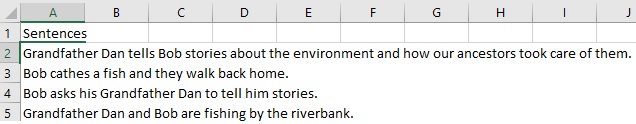
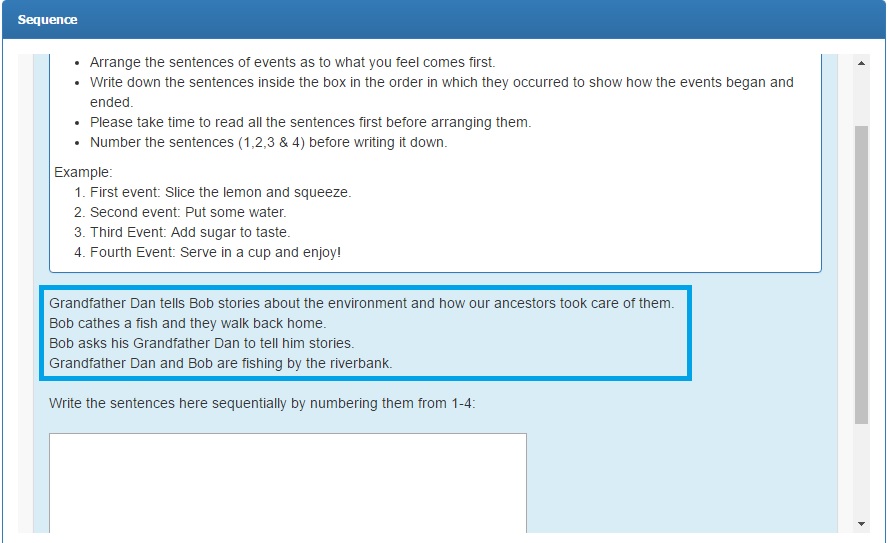
1 Comment
Gud work
Your Reply