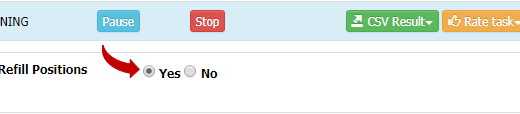
The “Auto-refill” feature is the solution you need when you have campaigns you wish to run continuously, yet not having the time to keep coming back for submission for Restart.
Available under the TTV, this option is found from each individual campaign:
______________________________________________________
Note that as this setting is available for each individual campaign, this means, you only select which campaigns you only wish to apply this feature to.
Once you opt to use Auto-refill, and once the proof from the second last position in your existing campaign is submitted (leaving 1 available position), TTV will automatically add the same number of positions and automatically process your campaign for Restart.
☞ If your account balance is not enough to restart the campaign, TTV will automatically disable the Auto-refill option. You may manually set it back on once you have enough balance to fund you campaign.
______________________________________________________
When using this feature for a campaign utilizing CSV, TTV will re-use Task CSV (variables) and Test Case CSV (if applicable), TTV will add same number of positions with test cases and automatically approve restart of the campaign as number of positions and CSV values are same for auto-refill feature.
______________________________________________________
When adding new positions to an auto-refill campaign, you will have to provide equivalent Task CSV (variables) and Test Case CSV (if applicable) to the new positions added.
TTV adds reference to task CSV row ID with new slots so it will automatically refer which are associated with old task’s variable and test cases.
Once positions are added, managing Test Cases work pretty much the same. You only have to download the old CSV file, this time only, with increased number of positions.
☞ Note that in all cases, Auto refill feature will only work when available positions are greater than 1.
See Related Post:
Auto rate task and Test Case File

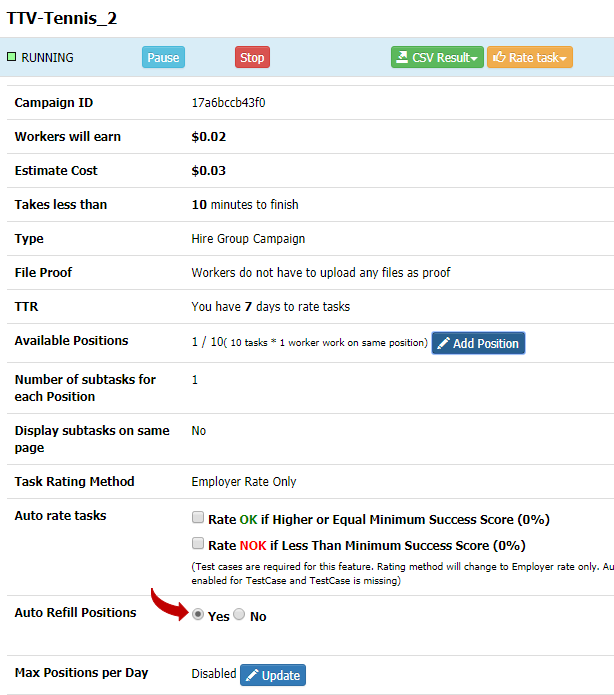
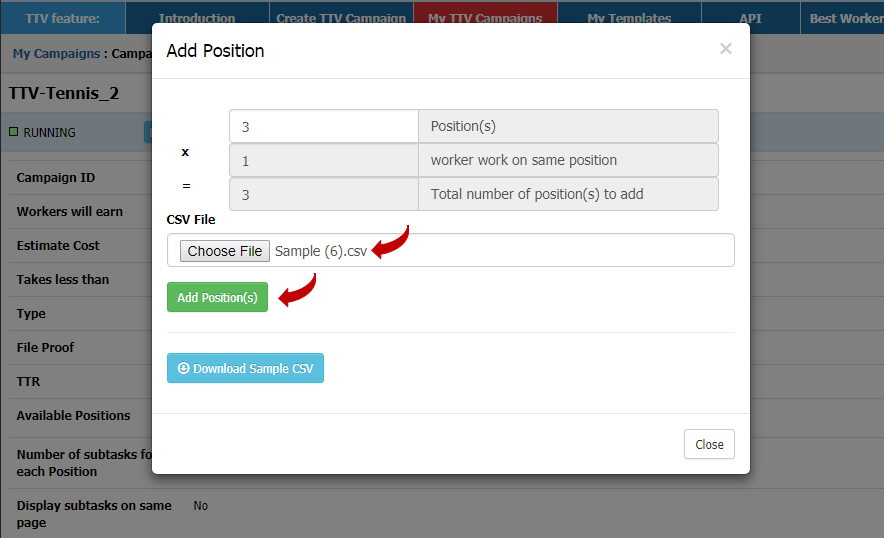
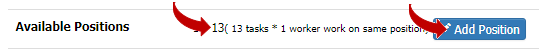
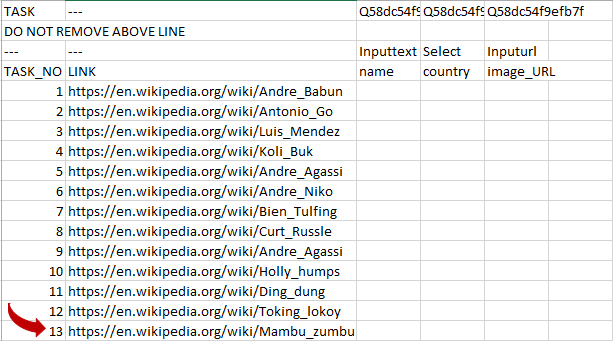
No Comments so far.
Your Reply