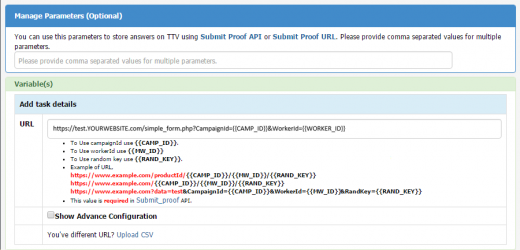
When your custom tasks do not fit the provided Templates under Microworkers TTV, you may host an External Campaign that direct Workers to your own webpage (containing your tasks/questions) via an iframe in the Worker’s DoTask page. This allows the Worker to complete tasks/submit answers directly to your form, then send the results back to Microworkers.
The Microworkers API provides a means for doing this through their External Campaign Structure. Here’s how
______________________________________________________
☞ Get campaign info
☞ Submit proof
When the Worker submits your task, your form sends the data to Microworkers using API or an External Submit URL
☞ Get rate tasks info
Depending on the list of tasks you intend to obtain, you may choose to:
✔ Get List of tasks submitted by Worker – API Documentation
✔ Get task info by task ID – API Documentation
✔ Get multiple tasks details using pagination – API Documentation
☞ Rate tasks
When hosting external questions in your Microworkers campaign, you may utilize any of the 2 methods to rate tasks:
✔ Individually – API Documentation
✔ Mass Rating (multiple tasks at a time) – API Documentation
______________________________________________________
Please find API Documentation for External Question Campaign here.
______________________________________________________
You may read our previous post on External Template for additional information.


No Comments so far.
Your Reply